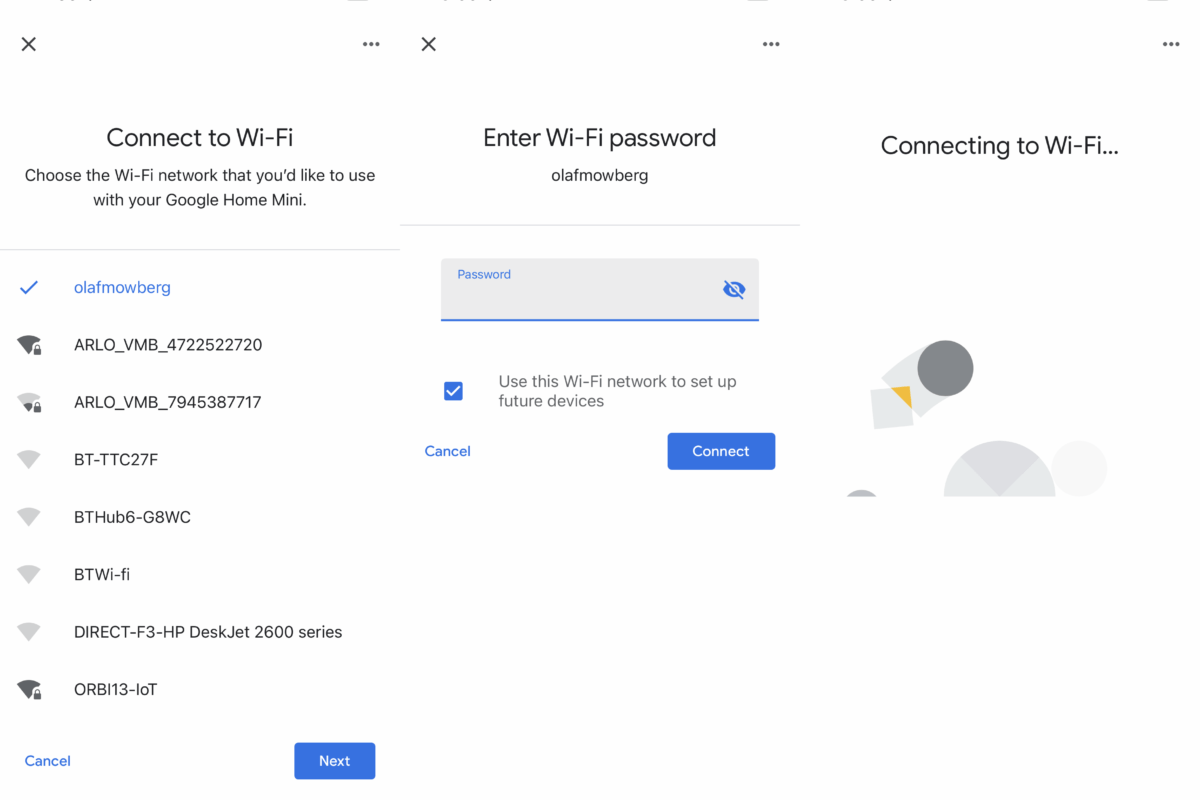Introduction
What is Google Analytics?
Google Analytics is a powerful web analytics tool that allows website owners to track and analyze their website’s performance. It provides valuable insights into how users interact with a website, including information on user demographics, behavior, and acquisition. With Analytics, website owners can make data-driven decisions to improve their website’s user experience, optimize marketing campaigns, and increase conversions. By understanding how visitors navigate through a website. Where they come from, and what actions they take, businesses can better understand their audience and tailor their strategies accordingly. Overall, Analytics is an essential tool for any website owner looking to gain a deeper understanding of their website’s performance and make informed decisions to drive growth and success.
Why is Google Analytics important?
Google Analytics is an essential tool for any website or online business. It provides valuable insights into the performance and effectiveness of your website, allowing you to make data-driven decisions. With Analytics, you can track various metrics such as website traffic, user behavior, conversion rates, and more. This information helps you understand your audience, identify areas for improvement, and optimize your website for better results. Whether you are running an e-commerce store, a blog, or a corporate website, Analytics is crucial for understanding your website’s performance and maximizing its potential.
Benefits of using Google Analytics
Google Analytics is a powerful tool that provides valuable insights into website traffic and user behavior. By using Analytics, businesses can gain a deeper understanding of their audience, track the effectiveness of their marketing campaigns. And make data-driven decisions to optimize their online presence. With Analytics, businesses can identify the sources of their website traffic, measure the performance of different marketing channels. And analyze user engagement metrics such as bounce rate, session duration, and conversion rates. Additionally, Analytics offers advanced features like goal tracking, e-commerce tracking, and custom reporting. Enabling businesses to set specific objectives, measure their success, and tailor their strategies accordingly. Overall, the benefits of using Google Analytics are numerous, providing businesses with the necessary data and insights to enhance their online performance and achieve their goals.
Setting up Google Analytics

Creating a Google Analytics account
Creating a Google Analytics account is the first step towards tracking and analyzing website data effectively. To set up a Google Analytics account, you need to visit the Analytics website and sign in with your Google account. Once signed in, you can create a new account by providing basic information. Such as the account name, website URL, and time zone. After creating the account, you will be provided with a unique tracking ID that needs to be added to your website’s code. This tracking ID allows Analytics to collect data about your website’s visitors, their behavior, and other valuable insights. With a Analytics account set up, you can gain valuable insights into your website’s performance, user engagement, and conversion rates, helping you make data-driven decisions to optimize your online presence.
Installing the tracking code
Installing the tracking code is a crucial step in setting up Google Analytics. It allows you to track and analyze the performance of your website, gather valuable insights about your audience, and make data-driven decisions. To install the tracking code, you need to access the HTML code of your website and insert the code snippet provided by Google Analytics. This code snippet collects data about user interactions on your website and sends it to Google Analytics for analysis. Once the tracking code is installed, you can start monitoring the traffic, user behavior, conversion rates, and other important metrics that Google Analytics provides.
Configuring basic settings
Configuring basic settings in Google Analytics is an essential step in setting up and tracking your website’s performance. These settings allow you to customize your tracking code, define your website’s URL structure, and specify the default page for your site. By configuring these basic settings, you can ensure accurate and comprehensive data collection, which is crucial for making informed business decisions. Whether you’re a beginner or an experienced user, taking the time to properly configure these settings will greatly enhance the effectiveness of your Google Analytics implementation.
Understanding Google Analytics reports

Overview of the dashboard
Google Analytics is a powerful tool for tracking and analyzing website data. It provides valuable insights into the performance of your website, including information on user behavior, traffic sources, and conversion rates. The dashboard in Google Analytics gives you an overview of all the important metrics and data points that you need to monitor. It allows you to easily visualize and understand the data, making it easier to make informed decisions and optimize your website for better results. In this article, we will provide an overview of the dashboard in Google Analytics and how to set it up for effective tracking and analysis.
Interpreting audience reports
Interpreting audience reports in Google Analytics is crucial for understanding the behavior and demographics of your website visitors. These reports provide valuable insights into who your audience is, where they are coming from, and how they are engaging with your website. By analyzing audience reports, you can identify trends, preferences, and patterns that can help you make informed decisions to improve your website’s performance and user experience. Whether it’s understanding the age and gender distribution of your visitors, their interests and affinities, or their device and location, audience reports in Google Analytics offer a wealth of information that can guide your marketing strategies and content creation efforts. With this knowledge, you can tailor your website to better meet the needs and preferences of your target audience, ultimately driving more traffic, engagement, and conversions.
Analyzing traffic sources
Analyzing traffic sources is an essential part of setting up and tracking Google Analytics. By understanding where your website traffic is coming from, you can make informed decisions about your marketing strategies and optimize your website for better performance. Google Analytics provides valuable insights into the different channels that drive traffic to your website, such as organic search, social media, referrals, and direct traffic. With this information, you can identify which sources are driving the most traffic, measure the effectiveness of your marketing campaigns, and allocate resources accordingly. By analyzing traffic sources in Google Analytics, you can gain a deeper understanding of your audience and tailor your marketing efforts to reach them more effectively.
Setting up goals and conversions

Defining goals for your website
Defining goals for your website is a crucial step in setting up Google Analytics. And tracking the success of your online presence. By clearly defining your goals, you can determine what metrics to track and measure to assess the performance of your website. Whether your goal is to increase sales, generate leads, or drive more traffic. Google Analytics provides valuable insights and data to help you make informed decisions and optimize your website accordingly. By understanding your goals and monitoring the relevant metrics. You can continuously improve your website’s performance and achieve the desired outcomes for your business.
Tracking conversions
Tracking conversions is an essential part of setting up Google Analytics. By tracking conversions, you can measure the success of your marketing efforts. And understand the actions that lead to desired outcomes. Whether it’s a purchase, a sign-up, or any other conversion goal, Google Analytics provides valuable insights. Into the effectiveness of your website or app. With the right setup and tracking, you can identify the sources, channels, and campaigns that drive the most conversions. Allowing you to optimize your marketing strategies and maximize your return on investment.
Analyzing goal completion
Analyzing goal completion is a crucial step in understanding the performance of your website or app. By tracking and measuring the completion of goals. You can gain valuable insights into user behavior and the effectiveness of your marketing efforts. With Google Analytics setup and tracking, you can easily monitor the achievement of specific goals. Such as conversions, sign-ups, or purchases. By analyzing goal completion data, you can identify areas for improvement, optimize your website or app. And ultimately drive better results. Whether you are a business owner, marketer, or developer, analyzing goal completion with Google Analytics is essential for making data-driven decisions and achieving your objectives.
Advanced Google Analytics features

Setting up custom dimensions
Setting up custom dimensions in Google Analytics is an essential step for tracking specific user interactions and behavior on your website. Custom dimensions allow you to collect and analyze data that is unique to your business objectives. By defining custom dimensions, you can segment your website visitors based on specific attributes or actions. Such as user roles, subscription levels, or product categories. This level of granularity enables you to gain deeper insights into how different segments of your audience engage with your website. Helping you make data-driven decisions to optimize your marketing strategies and improve user experience.
Using event tracking
Event tracking is a powerful feature in Google Analytics that allows you to track specific actions or events on your website. By implementing event tracking, you can gain valuable insights into user behavior and engagement. Whether it’s tracking button clicks, form submissions, or video plays, event tracking provides a deeper understanding of how users interact with your website. With this information, you can make data-driven decisions to optimize your website and improve user experience. To set up event tracking in Google Analytics, you need to add a code snippet to your website’s HTML. Once implemented, you can start tracking events and analyzing the data in your Google Analytics dashboard. By leveraging event tracking, you can unlock the full potential of Google Analytics and make informed decisions to drive your online success.
Implementing e-commerce tracking
Implementing e-commerce tracking is an essential step in setting up Google Analytics for your website. E-commerce tracking allows you to track and analyze the performance of your online store, including sales, revenue, and conversion rates. By implementing e-commerce tracking, you can gain valuable insights into your customers’ purchasing behavior, identify trends. And make data-driven decisions to optimize your e-commerce strategy. With Google Analytics, you can easily set up e-commerce tracking by adding a few lines of code to your website’s checkout pages. Once implemented, you can start tracking and measuring the success of your e-commerce efforts. Enabling you to make informed decisions that can drive your online business forward.
Optimizing website performance with Google Analytics

Identifying and fixing website issues
In order to ensure a smooth and effective website performance, it is crucial to identify and fix any issues that may arise. With Google Analytics setup and tracking, website owners can easily pinpoint potential problems and take necessary actions to resolve them. Whether it’s a broken link, slow page load time, or high bounce rate. Analytics provides valuable insights into user behavior and website performance metrics. By analyzing data and implementing necessary changes, website owners can optimize their site for better user experience and improved conversion rates. With the help of Analytics, identifying and fixing website issues has never been easier.
Analyzing user behavior
Analyzing user behavior is a crucial aspect of any successful website or online platform. By utilizing tools like Google Analytics, businesses can gain valuable insights into how users interact with their website. What pages they visit, how long they stay on each page, and much more. This data allows businesses to make informed decisions about their website design, content strategy, and marketing efforts. With Analytics setup and tracking, businesses can track user behavior in real-time, identify trends. And optimize their website for better user experience and conversion rates. By understanding user behavior, businesses can tailor their online presence to meet the needs and preferences of their target audience. Ultimately leading to increased engagement, customer satisfaction, and business growth.
Improving conversion rates
Improving conversion rates is crucial for any business looking to maximize the effectiveness of their online presence. By analyzing the data collected through Google Analytics setup and tracking. Businesses can identify areas of their website or marketing campaigns that may be hindering conversions. This valuable insight allows businesses to make data-driven decisions and implement targeted strategies to optimize their conversion rates. With the right tools and analysis, businesses can improve user experience. Streamline their sales funnel, and ultimately increase their conversion rates, leading to greater success and profitability.
SEO could be time taking and does require a lot of effort. If you are unable to make time for it or lack the interest or energy to do it on your own, you can always reach out to professional SEO Companies such as us. We would gladly help in your brand’s SEO to help you generate more leads. Start your journey by Clicking Here
Feel free to get in touch with us [email protected]
Like us on Facebook: https://facebook.com/officialpisiq
Visit our Home Page
We have been rated as the Best SEO Company in Dubai